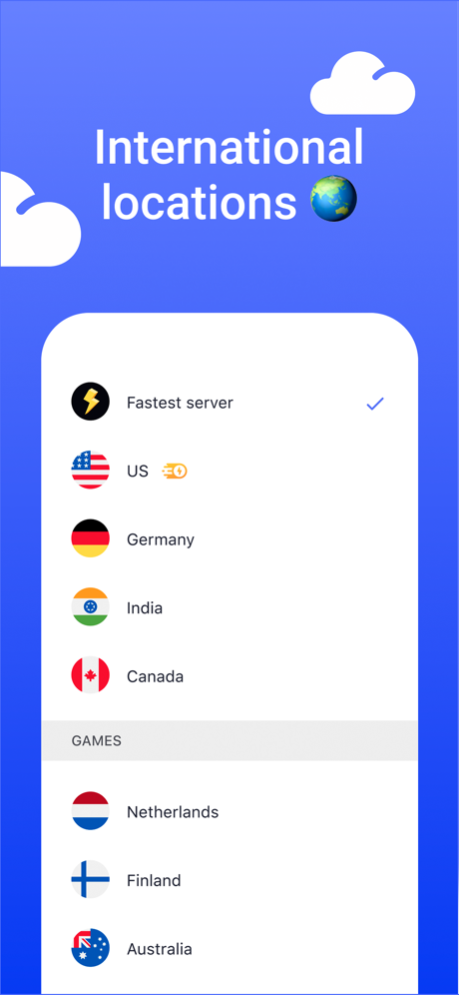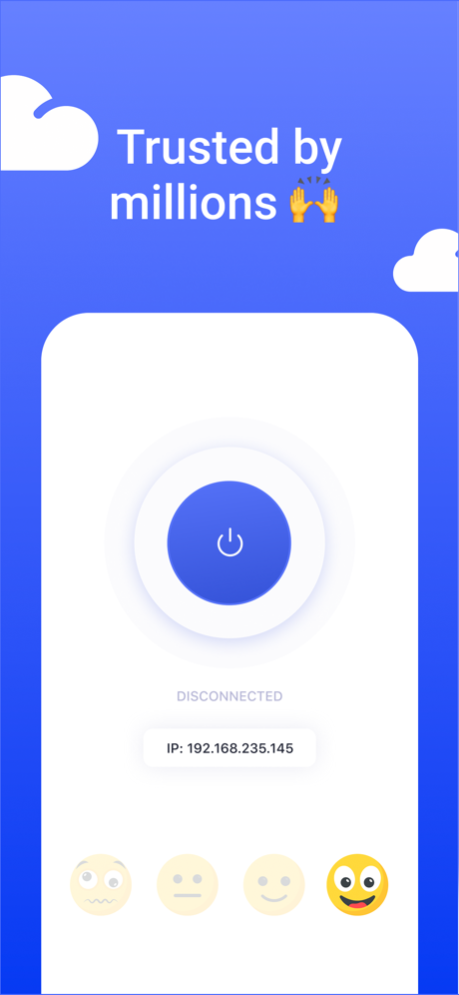Fast VPN with ad blocker 3.0.9
Free Version
Publisher Description
Looking for a way to stay private online? Here it is! With VPN Guardian, one tap is all you need to hide your IP address, encrypt your traffic, and enjoy the internet without limits.
VPN Guardian is an easy-to-use VPN app for iPhone and iPad. It shields your online activities from nosy advertisers, malicious actors, and intrusive internet service providers. How? By encrypting your internet traffic.
VPN Guardian is the best way to have a private, fast, and secure internet connection wherever you are.
Why VPN Guardian?
TURBO SPEEDS
VPN Guardian gives you VPN connection speeds that are hard to beat.
IDEAL FOR PRIVACY
We don’t track and store your activity online. Therefore, we can’t give your data away – even if someone asks. And we have two independent audits to prove it!
POWERFUL ONLINE SECURITY
VPN Guardian secures your iPhone data with next-generation encryption complemented with top-notch VPN protocols
AS EASY AS 1-2-3
Download and connect – that’s it! With VPN Guardian, one tap is enough to encrypt your whole traffic. You can also set the app to connect automatically and enjoy full peace of mind.
STAY SAFE ON PUBLIC WI-FI
Found a cozy cafe with a Wi-Fi hotspot, but it’s unsecured? Don’t give up just yet! Use VPN Guardian and hide your online activities from snoopers and hackers.
THOUSANDS OF SERVERS
Lightning-fast VPN protocols sure help, but our vast server network is there to do the heavy lifting. 5500+ servers in 59 countries mean that the perfect one is always just a tap away. Click “Quick Connect,” and you’re all set!
STREAM WITHOUT INTERRUPTIONS
Missing the season finale because of a business trip is unacceptable. Access your favorite content from anywhere — no data caps, no speed limits.
ENCRYPT EVERYTHING
How would you like to protect your whole home with one app? Install VPN Guardian on your Wi-Fi router and enjoy a private internet connection on every connected device in your home.
RELIABLE SERVICE
Unlike a proxy server or the Tor browser, VPN Guardian will not only hide your IP. It will also encrypt your traffic and maintain a stable connection with speeds that are hard to match.
Features our users love:
• Strong encryption for top-grade security.
• Unlimited data for internet freedom.
• VPN protocols: IKEv2.
• 5500+ servers worldwide for turbo speeds.
• 59 server locations in every corner of the world.
• Double VPN for ultimate privacy.
• VPN auto-connect for effortless online protection.
• 24/7 customer support from our award-winning team.
VPN Guardian Premium is a paid service with the subscription cost $0.99/month or $4.99/year or a one-time purchase of lifetime subscription $14.99 (prices may vary by region). Payment will be charged to your Apple ID account at the confirmation of purchase. The subscription automatically renews unless it is canceled at least 24 hours before the end of the current period. You can manage and cancel your subscriptions by going to your account settings on the App Store after purchase.
Terms of Use: https://drive.google.com/file/d/18jKvCcuxMeLrN7LRhY1RAEfE9xHgW56g/view?usp=sharing
Privacy policy: https://drive.google.com/file/d/1VEXzOTCIPyft7xohzkc-iwwaUOsqKvnY/view?usp=sharing
Aug 17, 2023
Version 3.0.9
- stability improvement
- new servers
About Fast VPN with ad blocker
Fast VPN with ad blocker is a free app for iOS published in the System Maintenance list of apps, part of System Utilities.
The company that develops Fast VPN with ad blocker is ALPHASCALE MEDIA GMBH. The latest version released by its developer is 3.0.9.
To install Fast VPN with ad blocker on your iOS device, just click the green Continue To App button above to start the installation process. The app is listed on our website since 2023-08-17 and was downloaded 7 times. We have already checked if the download link is safe, however for your own protection we recommend that you scan the downloaded app with your antivirus. Your antivirus may detect the Fast VPN with ad blocker as malware if the download link is broken.
How to install Fast VPN with ad blocker on your iOS device:
- Click on the Continue To App button on our website. This will redirect you to the App Store.
- Once the Fast VPN with ad blocker is shown in the iTunes listing of your iOS device, you can start its download and installation. Tap on the GET button to the right of the app to start downloading it.
- If you are not logged-in the iOS appstore app, you'll be prompted for your your Apple ID and/or password.
- After Fast VPN with ad blocker is downloaded, you'll see an INSTALL button to the right. Tap on it to start the actual installation of the iOS app.
- Once installation is finished you can tap on the OPEN button to start it. Its icon will also be added to your device home screen.